so, Im still having issues with my new pc...
amd x2 6400
4 gigs of ddr2 ram
320g hard drive 16 meg buffer
nvidia 8800 gtx
asus m2v-mx se mobo
600w power supply
running on a 24" monitor at 1920x1200
playing wow in windowed/maximized mode 24 bit color, 2xaa
sounds good, right?
yeah.. it should be. however.. I log in and typically get about 95-100+dps sitting around. After a minute or less, I get a sudden drop to 1-4 fps then it goes back to normal. It continues to cycle like this at intervals of 10-30 seconds which makes it impossible to play really.
Ive tried playing without sound, Ive tried reducing all my settings to the lowest amounts.. and even at minimum settings, this still happens.
Running process explorer, I can see that when I get these fps drops, my cpu usage on both cores shoots up from the normal 40% range to 95-100% then drops back as the fps goes back to normal.
Ive done this in both vista ultimate and in xp pro (which I currently have installed). Ive tried each stick of ram individually to rule out a bad stick of ram too. I ran anti virus scans as well.
I have no idea what else I can do to fix this issue. Anyone have any advice? Ive been working on this for the last four days and am ready to kill something.
edit: forgot to mention that the cpu is running about 47-48 degrees celsius, the mobo is about 44 degrees and the GPU on the vid card is about 71 degrees celsius (which is normal for the gtx). Ive run it with the case open and fans blowing on it to keep the cpu and mobo both in the 30s and it still exhibited the same behaviors so I dont think its heat related.
tech question
Just go to where you bought everything and just go http://youtube.com/watch?v=GIjNDXutTvs on their ass.
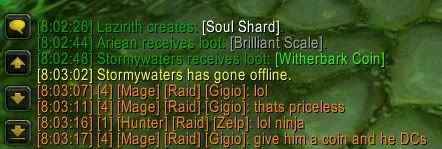
Drivers. Have you tried the latest from NVIDIA? (Make sure if you do a driver install that you completely remove the old drivers, THEN install the new ones.) Check your DirectX install (Should be 9.0c) and re-install maybe?
If the latest and greatest NVIDIA drivers dont work you could try some 3rd party to verify that drivers aren't the problem.
You could also have a bad card itself.
It really sounds like a driver issue to me, I will think on it and I am sure there are plenty of people here on the boards who would have other suggestions. (Don't listen to a damn word Pez says).
If the latest and greatest NVIDIA drivers dont work you could try some 3rd party to verify that drivers aren't the problem.
You could also have a bad card itself.
It really sounds like a driver issue to me, I will think on it and I am sure there are plenty of people here on the boards who would have other suggestions. (Don't listen to a damn word Pez says).
Call me Ron
Is the fan on the vid card working? Also assuming you're running windows Vista?
Try loading your motherboard's temperature monitor and download nvidia's ntune to see the temperature of your vid card when it starts acting up.
Finally check the processes running when you're getting a low framerate to see if anything is taking 100% usage.
If there seem to be no problems after checking all this and trying Dart's suggestions then the other thing might be to try dual boot with WinXP and see if you have the same issues in XP.
Try loading your motherboard's temperature monitor and download nvidia's ntune to see the temperature of your vid card when it starts acting up.
Finally check the processes running when you're getting a low framerate to see if anything is taking 100% usage.
If there seem to be no problems after checking all this and trying Dart's suggestions then the other thing might be to try dual boot with WinXP and see if you have the same issues in XP.
WoW is a heavy RAM dependant game, if any of your sticks were bad the game would kick you to your desktop (something about fatal exeptions). that is if you managed somehow to complete the installation.hachi wrote:Ive tried each stick of ram individually to rule out a bad stick of ram too.
my advice would be to keep an eye on the task manager, see what application is causing the cpu usage.
problem could be as simple as removing an application from your startup thingy. it happened to me once with an app the nero ultra edition had on memory.
just got the machine, but the Ive had the 8800 gtx for a couple months.
Ive wiped and re-installed the latest nvidia drivers and still get the same issues... see the bottom of the top post for cpu/mobo/vid card temperatures- the card seems to be well within the normal accepted temp for an 8800 gtx.
I did it all in vista ultimate- then completely formatted (not quick) the drive and installed xp pro and it continues to do the same thing.
Based on the process explorer, the only processes that are taking more than 1-2 cpu when it spikes are wow.exe, the system idle process (both are between 35-55% during the spike) and the deferred procedure calls (usually about 10-13%)
I appreciate all the input here and hope something works...when its working ok (non cpu spiked times) it's pretty great.
Ive wiped and re-installed the latest nvidia drivers and still get the same issues... see the bottom of the top post for cpu/mobo/vid card temperatures- the card seems to be well within the normal accepted temp for an 8800 gtx.
I did it all in vista ultimate- then completely formatted (not quick) the drive and installed xp pro and it continues to do the same thing.
Based on the process explorer, the only processes that are taking more than 1-2 cpu when it spikes are wow.exe, the system idle process (both are between 35-55% during the spike) and the deferred procedure calls (usually about 10-13%)
I appreciate all the input here and hope something works...when its working ok (non cpu spiked times) it's pretty great.
